GIF is not only meant for sharing in social media's. Even you can use it for advertisement purposes, You can find lots of GIF in the Google display Ads. GIF will catch the eyeballs of the users and will make them look into it. Hence GIF is best when it comes to online advertisements. You do not need to spend more bucks on creating the gifs. Just use your Android Phone to create catchy GIF's.
Also Read: Top 10 Best Photo Editing Apps for Android in 2018
Well, As the usage of smartphones has been increased in recent times, you may be searching for the best Android apps to create well-customized gifs as per your need. Here are the best six GIF maker Android apps for your mobile that you may use to create GIF Images.
1. GIPHY
GIPHY is the most popular Android app which lets you create animated GIF’s and share across all the social media platforms like Facebook, Whatsapp, Instagram, Twitter, etc. You can also record a GIF by using the camera and save it. You can also save it to the clipboard and can use later. By using this Android App you can search and find GIF, Memes and more. Even you can Text, Tweet or Share the GIF's everywhere on the social media's by using this application.
Also Read: 8 Best Face Beauty Camera Apps For Android
2. Gif Maker – GIF Editor
By Default, GIF Editor doesn’t offer the users with any predesigned GIF’s. Instead, it allows the users to create new GIF using many pictures, cropping videos, etc. You can add over 200 images to create a GIF. As like GIPHY, you can share the GIF in Whatsapp, Facebook, etc. By using this app you can create GIF using your Camera, Video Recorder and even with the screen recorder. You can easily cut, crop or edit the video to convert it into a GIF. You can also choose over 200 images to create a single GIF file. There are multiple tools available within this app to edit the GIF. Label or Sticker can be easily added to the GIF file that you are creating.
Also Read: 10 Best Free Security Apps for Android Virus Protection
3. GIF Maker, Gif Editor, Video Maker, Video to Gif
This Android App provides all features at one place. This app provides a smooth and easy interface to create new GIF’s. By using this app, you can convert a video clip into a GIF, can combine many images and convert into a GIF, compress the size of the GIF file by without reducing the quality of the image. The main advantage of this app is that it supports up to 400 images and 50 frames per second. Also, More than 20 beauty frames are available with Over 60 beauty filters in this app to apply for GIF files.
Also Read: 8 Best Free Offline GPS and Map Apps You Can Try Out for Android
4. DU Gif Maker
DU Gif Maker is the free GIF Maker for Android, By using this application you can create small size GIF Files. You can create Animated Emoji’s and also share them with your friends using social media applications. Also, you will not get any watermark in the output files, Its more reliable and stable app to create the GIF Files. You can alter the duration of the GIF, Crop the GIF and even add some text to the GIF by using this application.
Also Read: Top 10 Best Free Android Messages Apps Not to be Missed
5. Image To GIF
Well, Mostly you will try to create a GIF from the Images. If you are trying to do so, then this application will best suit for you. By using this app, you can convert any kind of images into GIF files. This application will help you convert the images into gifs with the simple steps. You can capture any kind of images by using your camera and can easily convert them into GIF by using this application.
Also Read: Top 5 Best Cameras Apps for Android to Take the Perfect Selfie
6. GIF Me/Camera- GIF Maker
By using this Android application, you can create GIF up to 14s. Also, the additional feature to note in this application is the color filters. You can apply real-time color filters by using this application. The only drawback is that you can remove the watermark only in the pro version of the app. You can create stop-motion, time-lapse, or wiggle gifs by using this application. The main option to look into this application is that you can control the speed of the GIF.
Thus it's time for you to unwrap the most advanced features of the Android Applications and create beautiful GIFs. Impress your friends with the custom GIF files and make them feel wonderful about your work.
Also Read: 5+1 Best Song Identifier Apps for Android Music Recognition
Recommended for You
Gihosoft Free Android Data Recovery - A powerful data recovery software designed to help Android users recover deleted files from Android phones. No matter your data is lost for whatever reasons (accidental deletion, device rooting, factory settings restoration, software crashes, virus attacks, etc), you can quickly get them back by using this freeware. What's more, the program works perfectly with numerous types of Android devices, such as Samsung, Huawei, LG, HTC, Motorola, Google Pixel, OnePlus, Sony, Lenovo, ZTE and so on. Thus, you don't have to worry about compatibility issues.
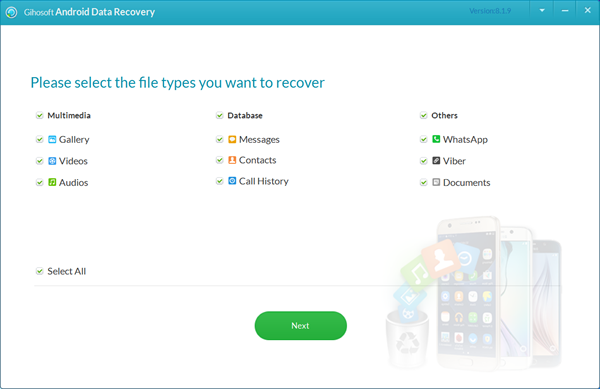
Next up: 12 Best Video Editor and Maker Apps for Android in 2019






Android Phone Data Recovery: Six Best Gif Maker Apps For Android >>>>> Download Now
ReplyDelete>>>>> Download Full
Android Phone Data Recovery: Six Best Gif Maker Apps For Android >>>>> Download LINK
>>>>> Download Now
Android Phone Data Recovery: Six Best Gif Maker Apps For Android >>>>> Download Full
>>>>> Download LINK My
Android Phone Data Recovery: Six Best Gif Maker Apps For Android >>>>> Download Now
ReplyDelete>>>>> Download Full
Android Phone Data Recovery: Six Best Gif Maker Apps For Android >>>>> Download LINK
>>>>> Download Now
Android Phone Data Recovery: Six Best Gif Maker Apps For Android >>>>> Download Full
>>>>> Download LINK 2N