1. Call Blacklist - Call Blocker
Call blacklist is one of the best call blocker apps for Android. It will help you for blocking the unwanted call and SMS both. This app is also password protected. you can block all the unwanted calls, unwanted messages, spam calls, spam message etc. this app also allows you to create a whitelist and blacklist. the blacklist contains all the unwanted phone numbers from which you don't want to receive in your device. Whereas, the whitelist is for rest of the contacts which can send you calls and messages. This is a free app available on Google play store. if you want to use this app, you just have to click the link given below.
Also Read: How to Block Calls and Text Messages on Android Phone
2. Hiya - Caller ID & Block
This is one of the most popular apps available in the market to block spam calls. It has a unique feature like reverse phone number lookup and caller ID security protection. This app searches a caller ID to find out the person who is calling is fraud or legitimate. You can enable the automatic alerts to alert you if an incoming call is unwanted. It also allows you to call directly from the app.
You can download this application for free and the best part is this app is ads free.
3. Mr. Number - Block calls & spam
Mr. Number is a popular call blocker app for android that is free with no ads. It allows you to block unwanted calls with an identifier and stop spam calls and messages. You can choose the numbers to form your contact list or enter them manually. It even allows you to block any particular area code or international numbers. It is easy to use the app and provides you with total protection.
Tips: If you accidentally delete important contacts or call logs, Gihosoft Free Android Data Recovery Software can help you get them back quickly.
4. Should I Answer
This app gives you all the information which is necessary while taking an incoming call. Telemarketers, scammers, and other unwanted calls are separated into categories with ratings. The app displays phone number rating when you receive a call from an unknown number. Also, it allows you to block specific numbers, or even choose to block all calls from the number that are not stored in your contacts list. If you want to use this app you don't have to pay any penny this app is absolutely free to use, and also works offline.
5. TrueCaller
TrueCaller, it is one of the best application for identifying the unknown mobile number. It is an excellent app which is also trusted by over millions of users worldwide. It has many features like identifying unfamiliar incoming calls and blocking unwanted numbers or messages. You can see the names of unknown numbers under the history tab, filter it and find out more about each number. It also allows you to back up your history, contacts, and block list to the Google Drive. You call anybody or message anybody directly from the app. It has a very easy user interface. It is a free app and contains ads, it does have pro version if you don’t want ads.
Also Read: 8 Best Free Offline GPS and Map Apps You Can Try Out for Android
6. Call Blocker
Call blocker is a lightweight and efficient Android call blocker app that helps you to avoid annoying calls. It allows you to block private number, spammers, robocalls, AVR calls. You can add any unwanted number to the blacklist directly from the contacts list or call logs. This app also has an option to whitelist your preferred numbers. This app also contains notifications feature and a status icon. Its app is free and it does contains ads.
Call blocker free is another good blocker app for Android that blocks unwanted and spam calls. You can add a number to the blacklist as well as whitelist from your contacts. The blocked number will not be able to send any message or make calls to your phone. It also has the option to configure the app to alert you about an incoming blocked call and also enable the “call reminder” option to help you identify unknown numbers. This app is free and contains ads.
Also Read: 10 Best Android Photo Recovery Apps and Software without Root
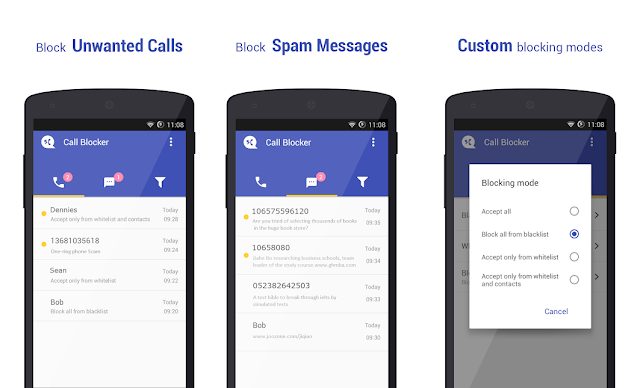
8. Safest call blocker
This app is quick and simple to use. You can easily create a blacklist or block unwanted number from contacts, call logs or add them manually. It permits you to prevent a specific series of numbers by using the wildcard entries. This app also has an option to block the last call. You can also receive notification of blocked calls and use the logging feature to see the history of blocked and blacklisted calls. This app is lightweight and absolutely free to use with ads.
so, these are listed apps which helps you to block the unwanted calls, spammers, AVR calls etc. There are many apps available in the market but the listed are top apps. All of them are free you just need to download and install it on your Android phone and get rid of unwanted calls. My personal favorite call blocker app is TrueCaller, using this app from past 3-4 years and it is simply amazing. You can choose from the listed apps and also let users know which app you liked the most and which app you gonna use.
More Wonderful Android Apps You May Like:







Wonderful job! check out the 14 plus free data recovery software
ReplyDelete